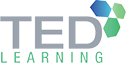Course Info
This hands-on course is focused on real-world techniques utilising the amazing capabilities of Power BI. The course covers the core elements needed to get an understanding of what Microsoft Power BI can do. You will use Power Query to extract and shape data and then load and build a complex Power Pivot Model from scratch, write DAX formulas and set up interactive reports. Get more insights from your data, whether it’s stored on your computer or the cloud. Learn how to connect to and merge data with Power BI Desktop, the powerful data analysis and visualization software. In this course, you’ll learn how to connect various data sources, including Excel, Access, and web data sources, and search and transform the data with simple queries.
What Will I Learn From This Course?
Connect, import, shape, and transform data for business intelligence (BI)
Visualize data and automate refresh of your reports
Create dashboards based on reports in Power BI desktop and Excel
Use natural language queries
Pre-requisites
Course Outline for This Programme
Academic Qualifications
- Diploma in Accountancy
- ACCA (Association of Chartered Certified Accountants), UK
Professional Certifications
- Pembangunan Sumber Manusia Berhad (PSMB) Certified Trainer
- Microsoft Certified Trainer (MCT)
Julian specialises in conducting MS Excel application courses & seminars for various companies, local & multinationals. He teaches practical on-the-job experience, which translates to real-life exercises for participants’ benefit. Julian conducts various IT courses using Word Processors, Spread sheet, Database, Multimedia & Programming applications