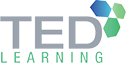What is Tableau?
Tableau is one of the numerous programmes that may be used for data visualisation.
Widely used as a tool for creating interactive visual analysis in the form of a dashboard, Tableau also functions as a platform that facilitates collaborative data visualisation for those who analyse corporate data.
Based on the two descriptions above, it is noted that Tableau works as software that can transform your data into an engaging visual. Your data set will be easier to grasp as a result.
Tableau is typically used to visualise data and simplify business intelligence (BI) analysis practices. As a result, it’s not shocking if Tableau becomes a standard BI tool. The reason for this is that several intriguing aspects of the software were discovered around 2003.
Tableau offers dashboards and scorecards, as well as ad hoc analysis and queries, online analytical processing, data discovery, BI search, spreadsheet connectivity, and other features. Surprisingly, all of this may be used in the form of dashboards and workbooks. So you can communicate with your team and see everything on the dashboard.
If the data is easier to understand, people from other divisions can see the relationship between various different data. Then, they can conclude it to make a business decision.
What Will You Learn From This Tableau Analyst Course?
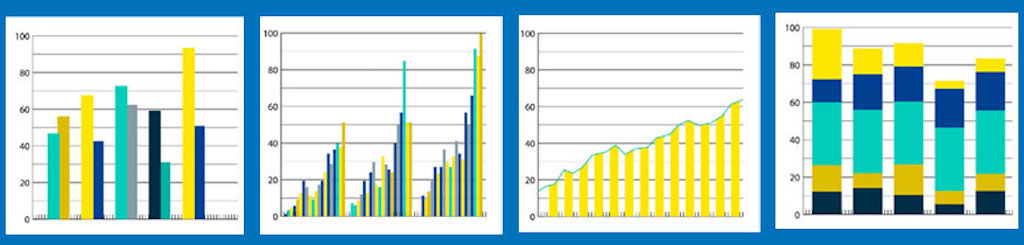
Tableau has many features and functions that you can take advantage of. By signing up with the Tableau Analyst Course available at Ted Learning, participants can acquire basic knowledge such as:-
- Data extraction and data blending with multiple data sources,
- Translating data into a form of visualisation
- Managing metadata
- Data visualisation principles and concepts
- Importing various sizes and ranges of data
- Creating top charts in the latest version of Tableau Desktop
- Using Tableau to link data from other software such as Microsoft Excel
- Using a dashboard to display and manage all projects, data and data visualisations in one place
How Long is the Tableau Course?
Typically, Learning the fundamentals of Tableau takes a total of 2 days.. At Ted Learning, we provide participants with a high-paced three-day course that includes curated content from Desktop I & II.
Tableau Course Outline Programme
Module 1: Introduction of Data and Information
In this module, participants will be introduced to data, information, and understanding of the big concept of data visualisation.
Module 2: Introduction to Tableau
You will learn the essential ideas and functionalities of Tableau, such as how to connect to data sources, use Tableau’s drag-and-drop interface, and create compelling, easy-to-comprehend visualisations.
Module 3: Data Visualisation
This chapter teaches you to create data visualisation in a form that is easy to understand and interesting by slicing and dicing data with filters, creating new columns using your own calculated fields, and aggregating dimensions and measures in a view.
Module 4: Geographic Visualisation
Learn how to visualise geographic data and plot data onto a map visualisation to go further into analytics. You’ll discover how to interact with dates in Tableau and investigate how data changes over time. You’ll also discover how to incorporate reference, trend, and forecasting lines into your views.
Module 5: Build a Dashboard
Your data is full of interesting stories and insights still waiting to be told. In this module, you will dive deeper into how the dashboard displays and manages all projects, data and data visualisation in one place.
Module 6: Trend Lines and Forecasting
Learn how to use Trend Lines to predict the direction of data movement using available data and using Forecasting to predict the direction of data movement on one axis based on existing data.
At Course Completion
At the end of this Tableau course, participants will be able to:-
- Download, configure and start using Tableau
- Import external data into Tableau
- Produce interesting visuals and informative data graphs
- Share data visualisations with others in the organisations
- Get insight into the importance of data management, leading them to explore the other side of data visualisation
- Operate Tableau for business analytics and extract strategies from data visualisation
Who Should Attend the Tableau Analyst Course?
- IT student
- Data Scientist
- Analyst
- Employees in the data
- Management sector
- Government agency
- Those interested in organising and visualising data
Why Should You Learn Tableau?
Data can be visualised using a variety of tools, including Microsoft Excel. Tableau, on the other hand, provides a number of advantages that you should examine. Here are a few examples.
Interactive Visual Options
Tableau’s appealing and engaging visual options are one of its key assets. Other data visualisation tools, in general, can simply generate visuals or static visualisations. Tableau, on the other hand, provides a huge range of motion graphics.
User Friendly
Don’t be concerned if you don’t understand coding or programming languages. The reason for this is that Tableau is an extremely user-friendly application. Even those who are unfamiliar with coding and the field of business intelligence will be able to use Tableau.
Process Various Data Sources
Sometimes you need to process a large amount of data from multiple sources all at once. When that is the case, Tableau is the appropriate programme for you as it allows you to mix multiple data sources such as big data, spreadsheets, cloud, and other forms of data.
Mobile Friendly Dashboard
Doing data visualisation with a laptop or PC is a common thing. But with Tableau, you can process data using mobile devices, such as cell phones and tablets.
Integrated with Scripting Language
Tableau can make it easier for you to calculate data. However, more sophisticated calculations are occasionally required. Worry not, as through Tableau, you can integrate your data with two data science languages, namely R and Python.
Enrol in TED Learning Tableau Analyst Course Now

Tableau is a data visualisation programme that can show data in an appealing visual format. This software can also import data from a variety of data sources. Furthermore, Tableau has a number of characteristics that allow it to exist as a collaborative data processing platform.
Tableau eliminates the need to change your data format because it can connect to more than 40 sources and existing data management tools. In addition to being able to connect data, Tableau connection and data sharing are guaranteed to be secure due to Tableau’s excellent security system.
Enrol with Ted Learning’s Tableau Course now and learn the best ways to easily process your data.
Renganathan Palanisamy has extensive experience in both academic and corporate training arena which enables him to incorporate best practices of both training approach to ensure training delivery is effective and relevant. This is further strengthened by his involvement in various technology related collaboration with renowned players in the industry such as Microsoft, IBM and Oracle. During his service as a Programme Leader in KDU College Sdn Bhd, he was responsible for coordination, collaboration and delivery of courses offered by Sun Microsystems in partnership with Guidance View and as Authorized Sun Education Centre, Oracle under its Workforce Development Programme and Microsoft through its MSDN Academic Alliance Programme.
He started off his early days of involvement in IT industry professing strong inclination towards Java technology and the object oriented design and development practices. He was able to share his in-depth knowledge of the technology via several academic courses and workshops he conducted for students and academic staff alike. Later he ventured into database design and development with Oracle and eventually expanded to include Microsoft SQL Server as well as IBM DB2 and IBM Informix.
Currently his main focus is on delivering Data Management and Business Intelligence tracks which is strongly complemented by his exposure to non-Microsoft related technologies. He has strong understanding of .NET technologies and tools. His knowledge is seeked as evident in his presence at premier events such as Microsoft TechEd and his involvement in SQL PASS local group (SPAN). His technical skills coupled with know-how of training delivery techniques have earned him recognition amongst his peers and attendees of his training sessions. His specialty includes the ability to relate concepts derived from various technologies and ability to ensure smooth transition for trainees migrating to different technology. Resourcefulness is his trademark and this helps enhance the training experience of the attendees.
He is a dynamic and versatile individual. He is willing to take up new challenges to learn and has the ability to apply new skills in a short span of time. Other strengths include good time management, analytical skills, ability to present ideas in innovative ways and most importantly, a sense of responsibility.