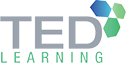Course Info
This course covers the features in Microsoft Excel 2019, PowerPoint 2019 & Word 2019 to generate simple yet impressive reports. It is suitable for users who require generating simple reports from available data in Excel format and to present them through Excel, PowerPoint slides or to compile the report into a formal document with Microsoft Word.
What Will I Learn From This Course?
Use conditional formatting in MS Excel to change cell appearance for easy reference and analysis
Create simple interactive Excel Pivot Charts for data analysis
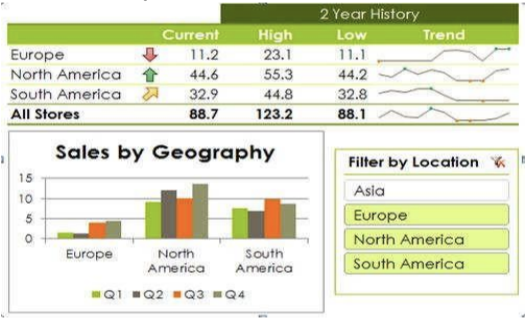
Apply simple formatting to create a formal reporting documents with Microsoft Word
Integrate Word document contents & Excel data into PowerPoint slides for presentation
Pre-requisites
Basic & Intermediate course level of Microsoft Excel 2019, PowerPoint 2019 & Word 2019
Methodology
This is practical lab exercises using Microsoft office tools such as PowerPoint, Word and Excel
Course Outline for This Programme
Module 1: Excel 2019
- Conditional Formatting Tips & Tricks
- Top 10 items
- Data Bars
- Hide Values from Data Bars
- Icon Sets
- Conditional Formatting with Formulas
- Sparklines
- Formatting Sparklines
- Creating Interactive Pivot Charts With Slicers
- Creating A Pivot Chart
- Formatting A Chart
- Inserting The Slicer Presenting In Excel
- Some Keyboard Short Cuts Speak cells
Module 2: Word 2019
Using Styles
- Applying Styles
- Modifying A Style Navigation Pane Inserting A Screen Shot Using Tables
- Creating A Table
- Using Quick Tables Removing Quick Tables Creating Table of Contents
Module 3: Power Point 2019 Creating Slides from Word Outline Inserting New Slides
- Slide Master Using Screenshot
- Embedding Files in Power Point
There are no items in the curriculum yet.

Saiful Rizal
Saiful is eager to bring clients and organizations to the next higher level of productivity and efficiency, with much better precision in handling task. With experience more than 10 years in the training field, all the knowledge gauge in the industry in all sectors, he has helped to ensure only the best is given. He has designed and conducted various training courses Microsoft Office related in almost all versions. He is able to train the
trainers to becoming focal points for the organizations. He trains staffs in becoming quality smart Ms Office users. He is the Head of the consultation team for the Asia Pacific region with SHELL cum the ONLY Malaysian to train and placed in the Shell portal website. Saiful delivers talks in seminars on behalf of Microsoft Malaysia and their vendors in promoting their products.