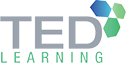Course Info
In this course, students will use Access 2016 to manage their data, including creating a new database;
constructing tables; designing forms and reports; and creating queries to join, filter, and sort data.
What Will I Learn From This Course?
Navigate within the Microsoft Access application environment, create a simple database, and customize Access configuration options.
Organize and manage data stored within Access tables.
Use queries to join, sort, and filter data from different tables.
Use forms to make it easier to view, access, and input data.
Create and format custom reports.
Target Audience
This course is designed for students who wish to establish a foundational understanding of Microsoft Office Access 2016/2019, including the skills necessary to create a new database, construct data tables, design forms and reports, and create queries.
Methodology
Lectures and hands-on activities with practicals.
Course Outline for This Programme
Module 1: Getting Started with Access
- Orientation to Microsoft Access
- Create a Simple Access Database
- Get Help and Configure Options in Microsoft Access
Module 2: Working with Table Data
- Modify Table Data
- Sort and Filter Records
Module 3: Querying a Database
- Create Basic Queries
- Sort and Filter Data in a Query
- Perform Calculations in a Query
Module 4: Using Forms
- Create Basic Access Forms
- Work with Data on Access Forms
Module 5: Generating Reports
- Create a Report
- Add Controls to a Report
- Enhance the Appearance of a Report
- Prepare a Report for Print
- Organize Report Information
- Format Reports
Module 6: Designing a Relational Database
- Relational Database Design
- Create a Table
- Create Table Relationships
Module 7: Joining Tables
- Create Query Joins
- Relate Data Within a Table
- Work with Subdatasheets
Module 8: Using Data Validation
- Use Field Validation
- Use Form and Record Validation
Module 9: Creating Advanced Queries
- Create Parameter Queries
- Summarize Data
- Create Subqueries
- Create Action Queries
- Create Unmatched and Duplicate Queries
Module 10: Organizing a Database for Efficiency
- Data Normalization
- Create a Junction Table
- Improve Table Structure
Module 11: Using Advanced Reporting Techniques
- Include Control Formatting in a Report
- Add a Calculated Field to a Report
Curriculum is empty
Saiful is eager to bring clients and organizations to the next higher level of productivity and efficiency, with much better precision in handling task. With experience more than 10 years in the training field, all the knowledge gauge in the industry in all sectors, he has helped to ensure only the best is given. He has designed and conducted various training courses Microsoft Office related in almost all versions. He is able to train the
trainers to becoming focal points for the organizations. He trains staffs in becoming quality smart Ms Office users. He is the Head of the consultation team for the Asia Pacific region with SHELL cum the ONLY Malaysian to train and placed in the Shell portal website. Saiful delivers talks in seminars on behalf of Microsoft Malaysia and their vendors in promoting their products.