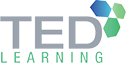Course Info
In this course, students add to their Access education in order to provide themselves with marketable job skills. This course builds on the foundational skills obtained by attending the Access 2016 – Part 1 course.
What Will I Learn From This Course?
Customize a form layout to improve usability and efficiency of data entry.
Share data across applications.
Use macros to improve user interface design.
Use VBA to enhance tasks.
Organize data into appropriate tables to ensure data dependency and minimize redundancy.
Lock down and prepare a database for distribution to multiple users.
Create and modify a database switchboard and set the startup options.
Target Audience
Students taking this course are database administrators or prospective database administrators who have experience working with Access 2016 and need to learn advanced skills.
Course Outline for This Programme
1. Organizing a Database for Efficiency
- Topic A: Data Normalization
- Topic B: Create a Junction Table
- Topic C: Improve Table Structure
2. Joining Tables
- Topic A: Create Query Joins
- Topic B: Relate Data Within a Table
- Topic C: Work with Subdatasheets
3. Creating Advanced Queries
- Topic A: Create Parameter Queries
- Topic B: Summarize Data
- Topic C: Create Subqueries
- Topic D: Create Action Queries
- Topic E: Create Unmatched and Duplicate Queries
4. Using Advanced Reporting Techniques
- Topic A: Include Control Formatting in a Report
- Topic B: Add a Calculated Field to a Report
- Topic C: Add a Subreport to an Existing Report
5. Implementing Advanced Form Design
- Topic A: Add Controls to Forms
- Topic B: Enhance Navigation and Organization of Forms
- Topic C: Apply Conditional Formatting
6. Using Data Validation
- Topic A: Use Field Validation
- Topic B: Use Form and Record Validation
7. Using Macros to Improve User Interface Design
- Topic A: Create a Macro
- Topic B: Restrict Records Using a Condition
- Topic C: Validate Data Using a Macro
- Topic D: Automate Data Entry Using a Macro
8. Managing Switchboards
- Topic A: Create a Database Switchboard
- Topic B: Modify a Database Switchboard
- Topic C: Set Startup Options
9. Using Advanced Database Management
- Topic A: Manage a Database
- Topic B: Determine Object Dependency
- Topic C: Document a Database
Curriculum is empty
Saiful is eager to bring clients and organizations to the next higher level of productivity and efficiency, with much better precision in handling task. With experience more than 10 years in the training field, all the knowledge gauge in the industry in all sectors, he has helped to ensure only the best is given. He has designed and conducted various training courses Microsoft Office related in almost all versions. He is able to train the
trainers to becoming focal points for the organizations. He trains staffs in becoming quality smart Ms Office users. He is the Head of the consultation team for the Asia Pacific region with SHELL cum the ONLY Malaysian to train and placed in the Shell portal website. Saiful delivers talks in seminars on behalf of Microsoft Malaysia and their vendors in promoting their products.