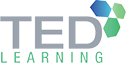Course Info
This course is for anyone who wants to learn how to use Excel pivot tables more efficiently and effectively plus experienced Excel users who have already use or want to use pivot tables for data analysis. Students will also learn how to produce and automate summary reports from large blocks of data in a matter of seconds.
What Will I Learn From This Course?
Creating PivotTables
Modifying PivotTable Calculations
Using VLOOKUP with the Pivot Tables
Advanced Pivot Table Options
Creating a PivotTable based on External Data
Creating Pivot Charts
Working Pivot Table with Macro
Pre-requisites
Course Outline for This Programme
Module: Introduction to Pivot Table
- What is a PivotTable
- Identify the Source
- Creating the Pivot Table
- Working with Pivot Table Layout
Module: Manipulating the PivotTable
- Rearranging the Layout
- Adding New Field
- Renaming a Field
- Formatting Numbers
- Changing Sorting Order
- Showing Top 10
- Refreshing Data
Module: Advanced Options
- Grouping Items
- Displaying Subtotals
- Hiding/Showing Grand Totals
- Formatting PivotTable
- Using Slicer (Only for 2010)
- Formatting Slicer (Only for 2010)
Module: Pivot Table Calculations
- Using Formulas
- Create a Calculated Field
- Create a Calculated Item
- Use the GETPIVOTDATA Function
- Turn Off the GETPIVOTDATA Function
Module: Working with External Data
Creating a Pivot Table Based on External Data
Create a Pivot Table Consolidated from multiple worksheets
Page fields in consolidation
A single page field
Multiple page fields
Module: Pivot Chart
Creating PivotChart
Edit and Format Pivot Chart

Julian
Academic Qualifications
- Diploma in Accountancy
- ACCA (Association of Chartered Certified Accountants), UK
Professional Certifications
- Pembangunan Sumber Manusia Berhad (PSMB) Certified Trainer
- Microsoft Certified Trainer (MCT)
Julian specialises in conducting MS Excel application courses & seminars for various companies, local & multinationals. He teaches practical on-the-job experience, which translates to real-life exercises for participants’ benefit. Julian conducts various IT courses using Word Processors, Spread sheet, Database, Multimedia & Programming applications