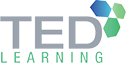Course Info
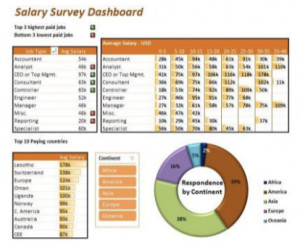 Dashboard popularity is continuing to grow as organizations look for easier ways to access information within large data sets and to analyse that information in hopes of managing performance, making better decisions and lowering overall costs. Dashboard reports allow managers to get high-level overview of the business. Essentially, a dashboard report is a way to visually present critical data in summary form so that you can make quick and effective decisions. Excel is an excellent tool to make powerful dashboards that can provide analysis, insight and alert managers in timely manner. A dashboard is a business tool that displays a set of PIs (performance indicators), KPIs (key performance indicators), and any other relevant information to a business user. Dashboard data is often displayed in real-time after retrieval from one or more data sources in a business. Dashboards are interactive, allowing an executive to drill into particular aspects of the display or switch between facets or views of the data.
Dashboard popularity is continuing to grow as organizations look for easier ways to access information within large data sets and to analyse that information in hopes of managing performance, making better decisions and lowering overall costs. Dashboard reports allow managers to get high-level overview of the business. Essentially, a dashboard report is a way to visually present critical data in summary form so that you can make quick and effective decisions. Excel is an excellent tool to make powerful dashboards that can provide analysis, insight and alert managers in timely manner. A dashboard is a business tool that displays a set of PIs (performance indicators), KPIs (key performance indicators), and any other relevant information to a business user. Dashboard data is often displayed in real-time after retrieval from one or more data sources in a business. Dashboards are interactive, allowing an executive to drill into particular aspects of the display or switch between facets or views of the data.
What Will I Learn From This Course?
Produce magazine-quality reports.
The ability to adapt quickly to, flexibility of changing requirements.
Display calculations and results very effectively in a dashboard.
Built-in method to identify errors in their data.
Virtually everyone in business knows something about Excel.
Pre-requisites
Users must have basic knowledge of Excel charts, pivot tables, functions and formulas.
Course Outline for This Programme
Chapter 1
- Dashboards
1.1. Introduction To Dashboards
1.2. Excel Dashboards
1.3. What Makes Good Dashboard
1.4. Using The Proper Visualizations
1.5. Dashboard Creation Process
1.6. Why Is the Chart Type Important?
Chapter 2
- Data Visualisation Tools
1.1. When to Use A Secondary Axis
1.2. Combining Two Chart Types
1.3. Formatting Tricks
Chapter 3
- Analysing Data With Pivot Reports
1.1. What Are Pivot Reports?
1.2. Creating A Dynamic Range For Data Expansion
1.3. Creating a Pivot Report
1.4. Incorporating Visual Analysis With Conditional Formatting
1.5. Grouping Data - Adding Interactive Elements
2.1. Slicing & Dicing Data
2.2. Querying Pivot Reports
2.3. Creating Pivot Charts
Chapter 4
- Creating Interactive Reports
1.1. An Alternative To The VLOOKUP
1.2. Function Charting Tricks
1.3. Showing Positive & Negative indicators - Variance Analysis Dashboard
2.1. Returning A Value Based On User Selection
2.2. Incorporating Form Controls
2.3. Incorporating Hyperlinks
Chapter 5
- Automating Dashboards With Functions
1.1 Offset Function
1.2 CountA Function
1.3 Structuring Your Data
1.4 Linked Textbox
1.5 Named Formulas
1.6 Creating Gauge / Speedometer Charts
Chapter 6
- Visual Basic For Applications
1.1 What Is VBA?
1.2 Basics of VBA & Macros
1.3 Executing A Procedure
1.4 Converting A Workbook To A Macro Enabled Workbook
He is one of the certified training pioneers in Malaysia having attained his Microsoft Office Specialist Master Instructor (MOS) as well as a list of certifications stating that he has sound knowledge in Microsoft Word, Excel, PowerPoint, Access and Outlook. He also carries the title Microsoft Certified Trainer (MCT) by Microsoft USA. Having spent the last 15 years in this training field, his vast experience has equipped him with substantial knowledge to excel in the training field.
His extensive tutelage experiences are from conducting training courses for a number of corporate companies. Among his software training clients are American Insurance Group Berhad (AIG), Allianz General Insurance Malaysia Berhad, Citibank Berhad, Favelle Favco Berhad, EC-Council Academy, HSBC Bank Malaysia Berhad, Institute of Bankers Malaysia (IBBM), Jerneh Insurance Berhad, OCBC Bank Berhad, Proton Holding Berhad, Shell Information Technology International, Sime Darby Plantation Sdn Bhd, SP Setia Berhad, Wong Engineering Electronics Berhad and many more.
Besides the corporate sector, Mr Chin also trains the government sector such as Jabatan Pengangkutan Jalan (JPJ Academy Malacca), Keretapi Tanah Melayu Berhad (KTMB), Ministry of Health (MOH), Multimedia Development Corporation Sdn Bhd (MDec), Tentera Laut DiRaja Malaysia (TLDM) as well as universities like UITM Shah Alam, University Tenaga Nasional (UNITEN), Multimedia University (Cyberjaya & Melaka Campus) and Monash University (Sunway).
Mr Chin is currently a freelance trainer and has attached himself with a few well-known training providers as one of their outsource trainers.