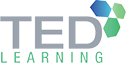Course Info
This course will discuss the various methods and best practices that are in line with business and technical requirements for modeling, visualizing, and analyzing data with Microsoft Power BI. The course will also show how to access and process data from a range of data sources including both relational and non-relational data.
This course will also explore how to implement proper security standards and policies across the Power BI spectrum including datasets and groups. The course will also discuss how to manage and deploy reports and dashboards for sharing and content distribution.
Finally, this course will show how to build paginated reports within the Power BI service and publish them to a workspace for inclusion within Power BI.
What Will I Learn From This Course?
Ingest, clean, and transform data
Model data for performance and scalability
Design and create reports for data analysis
Apply and perform advanced report analytics
Manage and share report assets
Create paginated reports in Power BI
Pre-requisites
Target Audience
Methodology
Course Outline for This Programme
Module 1: Get Started with Microsoft Data Analytics
- Data Analytics and Microsoft
- Getting Started with Power BI
- After completing this module, you will be able to:
- Explore the different roles in data
- Identify the tasks that are performed by a data analyst
- Describe the Power BI landscape of products and services
- Use the Power BI service
Module 2: Prepare Data in Power BI
- Get data from various data sources
- Optimize performance
- Resolve data errors
- Prepare Data
Module 3: Clean, Transform, and Load Data in Power BI
- Data shaping
- Enhance the data structure
- Data Profiling
- Loading Data
Module 4: Design a Data Model in Power BI
- Introduction to data modeling
- Working with tables
- Dimensions and hierarchies
- Create model relationships
- Configure table and column properties
- Create hierarchies
- Create quick measures
- Configure many-to-many relationships
Module 5: Create Model Calculations using DAX in Power BI
- Introduction to DAX
- DAX context
- Advanced DAX
- Create calculated tables
- Create calculated columns
- Create measures
- Use the CALCULATE() function to manipulate filter context
- Use Time Intelligence functions
Module 6: Optimize Model Performance
- Optimize the model for performance
- Optimize DirectQuery Models
- Create and manage Aggregations
- After completing this module, you will be able to:
- Understand the importance of variables
- Enhance the data model
- Optimize the storage model
- Implement aggregations
Module 7: Create Reports
- Design a report
- Enhance the report
- Design a report
- Configure visual fields adn format properties
- Sync slicers
- Create a drillthrough page
- Apply conditional formatting
- Create and use bookmarks
Module 8: Create Dashboards
- Create a Dashboard
- Real-time Dashboards
- Enhance a Dashboard
- Create a dashboard
- Pin visuals to a dashboard
- Configure a dashboard tile alert
- Use Q&A to create a dashboard tile
Module 9: Create Paginated Reports in Power BI
- Paginated report overview
- Create Paginated reports
- Use Power BI Report Builder
- Design a multi-page report layout
- Define a data source
- Define a dataset
- Create a report parameter
- Export a report to PDF
Module 10: Perform Advanced Analytics
- Advanced Analytics
- Data Insights through AI visuals
- Create animated scatter charts
- Use a visual to forecast values
- Work with decomposition tree visual
- Work with the key influencers visual
Module 11: Create and Manage Workspaces
- Creating Workspaces
- Sharing and Managing Assets
- After completing this module, you will be able to:
- Create and manage a workspace
- Understand workspace collaboration
- Monitor workspace usage and performance
- Distribute an App
Module 12: Manage Datasets in Power BI
- Parameters
- Datasets
- After completing this module, you will be able to:
- Create and work with parameters
- Manage datasets
- Configure dataset refresh
- Troubleshoot gateway connectivity
Module 13: Row-level security
- Security in Power BI
- After completing this module, you will be able to:
- Understand the aspects of Power BI security
- Configure row-level security roles and group memberships
Renganathan Palanisamy has extensive experience in both academic and corporate training arena which enables him to incorporate best practices of both training approach to ensure training delivery is effective and relevant. This is further strengthened by his involvement in various technology related collaboration with renowned players in the industry such as Microsoft, IBM and Oracle. During his service as a Programme Leader in KDU College Sdn Bhd, he was responsible for coordination, collaboration and delivery of courses offered by Sun Microsystems in partnership with Guidance View and as Authorized Sun Education Centre, Oracle under its Workforce Development Programme and Microsoft through its MSDN Academic Alliance Programme.
He started off his early days of involvement in IT industry professing strong inclination towards Java technology and the object oriented design and development practices. He was able to share his in-depth knowledge of the technology via several academic courses and workshops he conducted for students and academic staff alike. Later he ventured into database design and development with Oracle and eventually expanded to include Microsoft SQL Server as well as IBM DB2 and IBM Informix.
Currently his main focus is on delivering Data Management and Business Intelligence tracks which is strongly complemented by his exposure to non-Microsoft related technologies. He has strong understanding of .NET technologies and tools. His knowledge is seeked as evident in his presence at premier events such as Microsoft TechEd and his involvement in SQL PASS local group (SPAN). His technical skills coupled with know-how of training delivery techniques have earned him recognition amongst his peers and attendees of his training sessions. His specialty includes the ability to relate concepts derived from various technologies and ability to ensure smooth transition for trainees migrating to different technology. Resourcefulness is his trademark and this helps enhance the training experience of the attendees.
He is a dynamic and versatile individual. He is willing to take up new challenges to learn and has the ability to apply new skills in a short span of time. Other strengths include good time management, analytical skills, ability to present ideas in innovative ways and most importantly, a sense of responsibility.