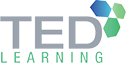Recent Posts
- Top 10 Microsoft Excel Tips for Data Analysis07/04/2025
- Future Trends in AI Training Programs for Business Professionals07/04/2025
- How to Master Power BI - A Complete Step-by-Step Guide24/08/2024
- The Best Way to Learn MS Access for Maximum Efficiency24/08/2024
- Mastering Power Automate Workflows: A Comprehensive Guide25/07/2024
- Data Analyst Roadmap: Tips for Career Growth in 202425/07/2024
- Empower Your Career: Mastering Excel with Ted Learning's Unbeatable Courses04/06/2023
- Data Analysis With Excel | How to Create Data Models and Graphs that Enhance Visual Communication10/08/2022
- A Guide to Microsoft Power Automate and How to Easily Build Business Processes10/08/2022
- Data Analysis Course - Learn How to Analyze Data Like a Pro!17/07/2022
- Top 10 Microsoft Excel Tips for Data Analysis